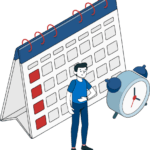I read all sorts of security blogs, and the comments I see to articles about staying ahead of the latest Windows OS and third-party security updates attest to the challenge of keeping systems up to date: “Great — another blue screen of death I will need to address,” or “I just recovered from the last patching problems of last month.
I frequently see this blind hatred for dealing with patching, and it’s no wonder. Patching is a tedious chore, and we could all be accomplishing something better with this time we spend every 30 days on patching.
Reality check — the problem of malware protection is never going away. No matter what line of business were in, we face the pressure of more interconnectivity, more social media presence and an increasing cloud-facing presence. And as we leave our safe office network and allow the outside world into our organizations via email, attachments and web surfing, the greater the risk to the business and the greater the burden on IT staff.
Of course, complaining about the unpleasantness of patching will get you exactly nowhere with management. After all, we’re constantly being told that IT is a cost center, and everything costs too much money. The trick is to turn the discussion around and show how the right patch management software and other tools will actually save your organization money. After all, time is money, and an automated solution will save you lots of time applying security patches, testing them and patching some more. And on top of that, there are the costs involved in remediating malware infections, which upgrading from a manual patching approach will help you avoid. Laying out the true cost of keeping your systems safe using your current approach can help you successfully make a case for investing in better tools.
Quest has many tools to help system administrators find relief from the constant barrage of threats. Since I work in the group, I can speak best to our solutions in the endpoint management area. We offer solutions that can help with all of the top three strategies for mitigating threats like Hidden Cobra and Petya, as recommended in the Alert (TA17-164A):
1. Patch applications and operating systems — Most attackers target vulnerable applications and operating systems. Ensuring that applications and operating systems are patched with the latest updates greatly reduces the number of exploitable entry points available to an attacker. Use best practices when updating software and patches by only downloading updates from authenticated vendor sites.
KACE Systems Management Appliance (SMA) simplifies patching of the primary operating systems for Windows and Mac OS, as well as an extensive list of third-party vendors, and it also patches the Dell BIOS and drivers.
2. Use application whitelisting — Whitelisting is one of the best security strategies because it allows only specified programs to run while blocking all others, including malicious software.
Desktop Authority Management Suite enables you to blacklist and whitelist applications, processes, programs, scripts and ActiveX controls.
3. Restrict administrative privileges — Threat actors are increasingly focused on gaining control of legitimate credentials, especially credentials associated with highly privileged accounts. Reduce privileges to only those needed for a user’s duties. Separate administrators into privilege tiers with limited access to other tiers.
Desktop Authority Management Suite enables you to layer restriction of admin privileges with its user environment controls, and to remove users from the Local Admin group while still allowing the programs that they need to function normally.
If you’d like even more tips for how you can eliminate network vulnerabilities, deploy patches in an orderly and controlled fashion, and even improve regulatory compliance, check out the white paper,Effective Patch Management — Nine Simple (but Critical) Tips.”
Source : www.quest.com