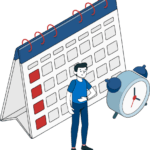In the modern network ecosystem, switches have become vital components that facilitate data exchange and efficiently manage data traffic between devices. Simply put, a switch functions to analyze and match the MAC (Media Access Control) address of the device that will receive data.
Recognizing the increasing demand for switches among companies, Ruckus recently introduced the ICX 8200 network device. It embodies the concept of an enterprise-class stackable access switch solution with robust future-proof expandability. Designed specifically to address the evolving needs of enterprise networks, it offers a combination of high performance, strong security, and flexibility to meet the demands of modern businesses.
Furthermore, with its stackable capabilities, the ICX 8200 allows enterprises to integrate multiple devices into a single, efficiently managed entity, creating a network that can grow as needed.
Would you like to learn more about the concept of switches, their crucial role in networks, the various types of switches available, and how the Ruckus ICX 8200 can be the ideal solution for companies seeking reliable network connectivity? For comprehensive details, please refer to the following article.
What is Switch?
A switch is a device in a computer network that is used to connect several devices, such as computers, servers, printers, or other network devices, in a local network (Local Area Network or LAN).
The main function of a switch is to efficiently transmit data from one device to another device in a network using Media Access Control (MAC) addresses. In other words, the switch acts as a data traffic controller in the network.
However, many still assume that switches and routers are the same component. In fact, the two are different. The router actually chooses the path for data packets to pass through the network and reach their destination. Routers do this by connecting different networks and passing data from network to network, including LANs, WANs, or autonomous systems.
So in practice, the router becomes an important component for internet connection, while the switch is only used to connect devices. Usually, large offices, networks and data centers with hundreds of computers will definitely need more switches.
Switch Function for Network
The switch has several functions as a concentrator for receiving and sharing data between devices. Here are some of its functions.
Loop Avoidance
Can be used to prevent loops when receiving data for unknown purposes. The data will be forwarded to the destination IP address via a block on one of the ports connected to another device.
Forwarding Data Frames
Used to filter and forward data frames to the destination address. This forwarding will also proceed to a specific MAC address and port to prevent data transmission collisions.
Address Learning
Can record MAC addresses between connected network devices. So, when the switch receives data, it understands the direction of the sending data to the MAC address.
Types of Switches for Networks
Apart from functions, there are also several types of switches that you need to know about, the following are some of them.
1. Unmanaged Switches
This switch belongs to the most affordable type and is often used in small-scale offices or housing. Its function is to manage the flow of data between the printer and a number of computers between other devices. Unfortunately, this type of switch has a difficult setup and installation process.
2. Managed Switches
It has an API that is easy for users to use for configuration, such as using the console, interfacing and much more.
3. Smart Switches
There is a clear distinction between unmanaged and managed switches. However, smart switches carry web-based settings and configuration. The advantage is that this switch is able to manage network needs automatically and can be customized.
4. Enterprise-Managed Switch
Enterprise-managed switches are the switches most often used by large companies for network monitoring and configuration because they are capable of managing large numbers of devices.
Well, if you are looking for the best networking solution, RUCKUS ICX 8200 is the right choice! This solution offers an innovative platform that uses switch technology to ensure that your network will be efficient, reliable, and in line with business developments.
RUCKUS ICX 8200, Switch Solution to Provide Super-Fast Network Connectivity
RUCKUS ICX 8200 is one of the network switch products from RUCKUS which is specifically designed to face the challenges of modern wireless networks and next generation Internet of Things (IoT) infrastructure. With integrated intelligence and the ability to scale as needed, this product brings enterprise-class functionality at an affordable price, without sacrificing performance and reliability.
One of the important points that makes the RUCKUS ICX 8200 stand out is its super-fast connectivity. With 8× 25 GbE port technology for uplink or stacking, your network will get unlimited speed to manage large data.
In addition, the outstanding scalability of the RUCKUS ICX 8200 makes it a solid choice for addressing ever-expanding network growth. With stacking technology up to 12 switches per stack can be combined, this gives users the flexibility to add to their device management.
What about the price, is it expensive? No need to worry, you will only pay when using RUCKUS ICX 8200, this can certainly provide increased cost efficiency.
Also read: Unleashing the Power of Access Point: A Full Guide to Benefits and Functionality
Benefits of RUCKUS ICX 8200: Increase Network Flexibility and Performance
The RUCKUS ICX 8200 delivers several extraordinary benefits to meet the needs of modern networks. Maximum flexibility is one of its key features, with a wide range of port types to suit a variety of needs.
Gigabit and Multigigabit Ports: Specifically designed to support the implementation of the latest generation of Wi-Fi devices, such as Wi-Fi 6/6E/7, with multigigabit ports.
Ethernet Port Options: Available in variants with 8, 24, and 48 Gigabit Ethernet ports.
Multigigabit RJ45 Ports: Up to 24 1/2.5G Multigigabit RJ45 ports to support devices with high power requirements.
Multigigabit RJ-45 1/2.5/5/10 Gbps Ports: Up to 4 1/2.5/5/10 Gbps Multigigabit RJ-45 ports for faster connectivity.
Fiber SFP Ports: Up to 48 1G SFP ports for fiber optic connections.
SFP+ Fiber Ports: Up to 24 10G SFP+ ports for high performance.
In addition to flexibility in connectivity, the RUCKUS ICX 8200 also enables sufficient power for next-generation PoE devices and APs. This includes PoE+ 802.3at with 30W per port on all ports, as well as PoE++ 802.3bt which delivers 60/90W on multigigabit ports. With options up to 1480W PoE budget and support for stacking involving up to 25 GbE uplinks, the ICX 8200 perfectly meets the challenge of high network performance.
Security is also a major concern, with VXLAN support for advanced network segmentation and better data security. In addition, the RUCKUS ICX 8200 offers flexibility in network management, whether onsite with SmartZone, via the cloud with RUCKUS Cloud, or even without a dedicated controller with RUCKUS Unleashed.
In terms of availability, certain models are equipped with redundant resources such as power supplies and fans to ensure the network is always on. With service and support that includes such as 3 years remote TAC support and limited lifetime warranty, the RUCKUS ICX 8200 is a solid choice for strengthening your network infrastructure.
Types of Switches from RUCKUS ICX 8200
Each ICX 8200 model is designed to meet different network requirements. Choices in the number of ports, PoE support, and fiber optic connections allow you to choose the model that best suits your network needs, whether it is a small, medium, or large network. The following is a brief explanation of each switch model of the RUCKUS ICX 8200.
ICX 8200-24
Ports: 24 ports.
Description: This is an ICX 8200 switch model with 24 ports. Used to connect devices in a corporate network or data center. Suitable for networks with medium to high connectivity requirements.
RUCKUS ICX 8200-48
Ports: 48 ports.
Description: This model has 48 ports, which allows you to connect more devices to the network. Suitable for larger networks with more devices that need to be connected.
RUCKUS ICX 8200-C08PF PoE
Ports: 8 ports.
PoE: Yes, supports Power over Ethernet (PoE).
Description: This model has 8 ports and supports PoE. This means you can connect devices such as IP phones or IP cameras that require additional power via an Ethernet network cable.
RUCKUS ICX 8200-24F Fiber
Ports: 24 ports (fiber optic).
Description: This model has 24 fiber optic ports, which are used to connect devices via fiber optic connections. It is suitable for connecting devices in remote locations or where a fiber optic connection is required.
Contact Virtus for More Information About RUCKUS ICX 8200
It's time to optimize your integrated network performance and business operational efficiency with RUCKUS ICX 8200. Virtus Technology Indonesia (VTI) as RUCKUS's authorized partner will help you avoid trial and error when implementing the RUCKUS ICX 8200 solution. Interested in starting an integrated network with Virtus? Contact us via the following link.
Author: Ary Adianto
CTI Group Content Writers