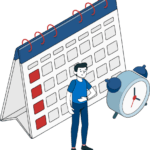Imagine your business network filled with laptops, smartphones, IoT devices, and remote desktops—all connected without centralized control. Without a robust endpoint management strategy, companies face increased cybersecurity risks, difficult device monitoring, and compliance and security challenges.
The solution? Implementing an endpoint management strategy that ensures every device remains secure, updated, and compliant. From access control to automated software updates, endpoint management provides total IT ecosystem control!
What is Endpoint Management?
Endpoint management is the process of managing, monitoring, and securing devices connected to the corporate network, such as laptops, desktops, mobile phones, and servers. By implementing an effective Endpoint Management strategy, organizations can ensure that all endpoints are kept secure, updated, and operating within security and compliance policies.
This technology includes functions such as patch management, software deployment, and cyber threat detection and response to prevent attacks that could threaten data and systems. By implementing features such as data encryption, policy-based access control, and real-time monitoring, companies can reduce the risk of data leakage and malware attacks. In addition, integration with cybersecurity solutions such as Endpoint Detection and Response (EDR) enables faster and more effective threat detection and mitigation.
Which Endpoint that Need to be Managed?
Endpoints that must be managed include traditional devices and IoT devices. Traditional devices such as laptops, desktops, and servers, as well as smartphones and tablets are often used for remote work.
In addition, IoT (Internet of Things) devices such as security cameras, printers, and smart office devices are also vulnerable targets for cyberattacks. Last but not least, virtual and cloud-based endpoint devices, including virtual machines and containers.
How Endpoint Management Works?
Endpoint management is an approach that allows companies to ensure that each endpoint remains compliant with established security and compliance standards.
The way endpoint management works starts with the logging and monitoring of devices that access the corporate network, both directly managed and BYOD devices. Once registered, the endpoint management solution applies automated security policies, such as data encryption, access restrictions, and monitoring of installed applications. If anomalies or security threats are detected, the system can automatically isolate the device to prevent further risks.
In addition to security protection, endpoint management also includes device updates and maintenance to ensure the system remains optimized and protected from the latest vulnerabilities. Admins can use remote management tools to distribute patches, update software, and wipe data from lost or stolen devices.
Challenges of Endpoint Management

Endpoint management faces increasingly complex challenges as modern work environments adopt diverse devices and connectivity. One of the key challenges is device security and visibility.
Many organizations struggle to track and manage endpoints in real-time, especially with the increasing use of personal devices (BYOD) and remote working. Cyberattacks such as ransomware and malware are also becoming more sophisticated, while poorly managed devices can become weak points in corporate networks. In addition, software patching and updates are often not performed consistently, increasing the risk of vulnerability exploitation that can compromise an organization’s data and systems.
Apart from security, efficiency and regulatory compliance are also challenges in endpoint management. Organizations need to ensure that each device complies with applicable security standards and IT policies, including data encryption, access control, and compliance with industry regulations such as GDPR and HIPAA.
However, managing thousands of devices with different operating systems and applications can be a complex task without the right automation solution. Another challenge is integration and scalability, where companies often use various endpoint solutions that are not always compatible with each other, which can hamper operational efficiency.
Key Components of Effective Endpoint Management
There are five key components in endpoint management including visibility and inventory, configuration management, patch management, threat detection and response, and automation and orchestration to ensure that all endpoints in the network can be detected and identified in real-time. Full visibility allows organizations to risk blind spots that can be exploited by security threats.
Configuration management plays an important role in ensuring that each device has security settings and policies that comply with organizational standards, including OS updates, security patches, and access policies. Patch management ensures that devices are kept up to date so that they are safe from the latest security holes.
Threat detection and response is also necessary to quickly identify cyber threats and mitigate them before further exploitation occurs. Finally, automation and orchestration enables efficiency in endpoint management by reducing manual intervention while accelerating response to security incidents.
Also Read: How Endpoint Security Protects Businesses from Ransomware Attacks
What is Unified Endpoint Management?
Unified Endpoint Management (UEM) is a centralized management solution that enables organizations to manage, secure, and monitor a wide range of endpoint devices-including computers, smartphones, tablets, and IoT devices-on a single platform. UEM integrates mobile device management (MDM) and traditional client management (CMT) functions, providing full control over operating systems such as Windows, macOS, iOS, Android, and even Linux-based devices.
Advantages of Unified Endpoint Management (UEM)
Unified Endpoint Management (UEM) provides a number of advantages for enterprises. Starting from the ability to ensure consistent security policies, efficient application distribution, and automation of software updates throughout the company’s IT ecosystem.
UEM also plays an important role in strengthening cybersecurity by implementing encryption, multi-factor authentication (MFA), and AI-based threat detection. With the increasing adoption of remote and hybrid working, UEM helps organizations maintain compliance with industry regulations and prevent the risk of data leakage.
Modern UEM platforms are also often equipped with cloud-based analytics, allowing companies to gain real-time insights into the performance and security of their devices, making strategic endpoint management decisions easier.
Quest KACE, a Reliable Unified Endpoint Management Solution
Quest KACE is a powerful Unified Endpoint Management (UEM) solution, designed to simplify device management in complex IT environments. With advanced automation features, KACE enables organizations to manage the device lifecycle, from deployment to patching to endpoint security, all in one centralized platform.
Its multi-platform support spans Windows, macOS, Linux, to IoT devices, ensuring great flexibility for enterprises in managing their IT infrastructure.
Key Features of Quest KACE
Quest KACE is equipped with eight excellent features as follows:
- Comprehensive endpoint management with a centralized platform to manage various devices on the network, including PCs, Macs, servers, Chromebooks, tablets, and printers. Helps enterprises gain real-time visibility and complete control over all endpoints, thereby reducing IT complexity and improving operational efficiency.
- Quick and easy implementation over a local network (LAN), enabling organizations to activate the system with minimal setup, one-click update process, and automated maintenance ensuring devices remain productive with minimal downtime.
- Automated OS & Software Deployment that simplifies OS provisioning and application distribution with full automation. Enterprises can rollout software to multiple endpoints uniformly, reducing manual effort and improving consistency across systems.
- IT asset & inventory management thanks to hardware and software asset tracking capabilities to provide real-time inventory insights. With accurate data, companies can optimize resource allocation and ensure compliance with software licenses.
- Automated Patch Management & System Updates supporting Windows, Mac, and Linux through scheduled updates, helping to reduce the risk of vulnerabilities and ensure all endpoints are always in optimal condition for compliance standards.
- Service Desk & Remote Management that allows IT teams to handle tickets and monitor system issues more efficiently. In addition, the remote management feature enables remote resolution of endpoint issues, speeding up responses and increasing IT team productivity.
- Flexible deployment options according to organizational needs, either as a physical appliance, virtual, or cloud-based service (KaaS). This flexibility allows companies to choose the infrastructure that best suits their IT strategy.
- Scalability & cost efficiency For businesses of any size, Quest KACE helps reduce IT costs by consolidating various management tools into one affordable solution. With high scalability capabilities, this solution can expand as the organization grows.
Quest KACE Uniqueness and Advantages
Quest KACE has a number of advantages and uniqueness that can help companies improve operational efficiency, security, and scalability. Quest KACE facilitates system management from the initial deployment process in just one day for on-premise and virtual options to ongoing management.
In addition, the solution also ensures companies get value, low ROI without hardware or software prerequisites or open professional services engagements. With an intuitive web-based UI, admins of all skill levels can handle administrative tasks.
KACE Systems Management Appliance
Comprehensive IT asset and software license management, server monitoring, software distribution, patch management, endpoint security vulnerability detection and remediation, reporting, and service desk for Windows OS, Linux, UNIX, and Chromebooks all from a single console.
KACE as a Service
A hosted version of KACE SMA that provides comprehensive management of the same endpoints from the cloud, allowing you to eliminate upfront capital costs, reduce infrastructure costs, and budget for system management through operational costs.
KACE Systems Deployment Appliance
Provides deploymanet and software imaging of Windows and Mac devices. Capabilities include inventory assessment, bare-mental OS and application provisioning, multicast deployment, user status and OS migration, and system recovery.
KACE Cloud
Easily inventory, manage, and remotely patch endpoint devices via the cloud for Windows, Mac, iOS, and Android. KACE Cloud extends patching to more than 350 third-party applications, including Adoba, Chrome, Zoom, and Slack. The powerful endpoint management capabilities make KACE trusted by many enterprises to simplify device management, improve security, and ensure compliance across a wide range of IT environments.
Learn More: Quest KACE on Virtus Technology Indonesia
Consult Your Endpoint Management Strategy with Virtus
Virtus Technology Indonesia (VTI) as an authorized partner of Quest provides endpoint management solutions that can manage and secure your business devices. As part of the CTI Group, Virtus is supported by a professional, experienced and certified IT team to ensure smooth endpoint management implementation without the risk of trial and error.
It’s time to start consulting endpoint management strategies for your business with the best solutions from Virtus. Contact us now by clicking this link to start a consultation with our team.
Author: Ervina Anggraini – Content Writer CTI Group