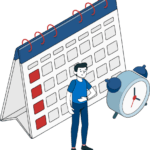What is data availbility? Put simply, data availability refers to the ability of data to remain accessible at all times, including following unexpected disruptions, it either natural disaster or human made disaster.
How important is you data availabiliy will depend on how big is the organization and what service they offer to the public or end users. The bigger the organization and the wider services offered to the public, then the more important the data it become.
when the data importance became critical the IT team will need to think the way of how to prevent the loss of data. Because loss the data it can be equal to lose something we can’t afford back.
So, how and what do we need to prepare to ensure data availbility is Disaster recovery Plan.
A disaster recovery plan (DRP) is a structured steps with instructions for responding to unforeseen incident.
In general there might be about 14 simplified steps to design Disaster Recovery Plan.
1. Identify Critical Business Processes
What business processes are imperative to the company’s continued business, and how long can the company survive without them?
2. Check Application Dependencies
Outline the application business processes dependency and diagnose each application’s maximum downtime accordingly.
3. Define Vital Applications
Make a list of the applications with the most urgent restoration time.
4. Assess Your Current Data Protection Strategy
Understand the high availability vs. failover vs. restore vs. backups, and closely investigate your current weaknesses or risks within each of those areas. Also gathered enough information to determine existing recovery time.
5. Perform a Business Impact Analysis (BIA)
Conducting a BIA allows you to measure the impact of downtime for effected areas of the business, determine availability requirements, estimate the cost of downtime (lost sales, reduced customer confidence, etc.)
6. Define Recovery Point Objectives (RPO
RPO is reflected by prioritizing your business’ data dependencies to ensure that the last point in time a valid replication or backup was made and data can be restored from aligns with your business needs.
7. Define Recovery Time Objectives (RTO)
RTO the amount of time needed to recover after data corruption/failure.
8. Designate Maximum Tolerable Downtime (MTD)
MTD depicts the maximum length of time that your most important applications, data or hardware can be unavailable before irreversible damage has been done, or you begin to lose business.
9. Assess Risks
It’s crucial to your DRP’s success to be aware of the possible risks faced by single points of failure, such as data loss. Create a risk/impact chart to record risks and rank their priority.
10. Test Your Theory
Walk through a DRP scenario and find out if there is a technology gap analysis of your current vs. desired RPOs, RTOs and MTD.
11. Redesign Accordingly
Is your DRP handicapped by old solutions, inadequate data recovery vehicles or poor archiving systems? Maybe it’s time to visit more innovative technology. Prioritize necessary investments to close the gaps and address risk areas.
12. Implement New Solutions (optional)
Create an implementation timeline that outlines your plan to incorporate those new solutions into an effective DRP.
13. Develop an Emergency Response Procedure
Create step-by-step instructions that define the criteria and procedures for responding, achieving full recovery and restoring normal operations.
14. Form a Team
Designate roles and train the chosen to respond accordingly. Oversee the success of procedures put in place to ensure your DRP is followed to avoid recovery failure.
By following the above steps, hopefully your DRP will prove to be thorough, dynamic and effective to Ensure Your Data Availability from Unforeseen Incident.