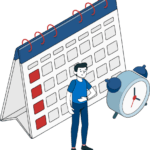The internet network or Wi-Fi, has become a vital component in company operations in this all-digital era. With an internet network, you can make video calls, phone conversations, and a variety of other activities that promote employee contentment.
What if the demand for the internet grows to the point that you need to expand its reach? To address these issues, an access point is the best choice for increasing internet coverage in your business. Access Points (AP) can boost the efficacy of corporate productivity in addition to increasing Wi-Fi coverage. So, what exactly is an access point, and what are the advantages for businesses? See the article below for more information.
What is Access Point?

The Wireless Access Point (WAP), also known as an access point, is a piece of hardware that consists of an antenna and a transceiver that is used in a wireless local area network to broadcast, transfer, and receive data.
To be able to transmit the Wi-Fi signal, usually the access point will be connected to other hardware such as a router, hub or switch via an ethernet cable. With an access point, the Wi-Fi signal can reach all rooms or areas, even though there are many walls or barriers blocking it.
What are the Benefits and Functions of Access Points for Business?
The access point function can be used to provide connectivity in an office environment, which allows employees to work while remaining connected to the network. Apart from that, the access point function can also be utilized for setting up Wi-Fi hotspots in public places.
Basically, the principle and function of an access point are to serve as a connecting gateway for broadcasting wireless devices that can be detected by user devices. In addition, the access point also has several main functions, including the following.
- The access point acts as a Dynamic Host Configuration Protocol (DHCP) server that can provide addresses for each connected device.
- Manage access to a device based on the MAC address.
- Provides WEP (Wired Equivalent Privacy) and WAP (Wireless Application Protocol) security features.
- Connects a wireless local network with a wired network.
How Does a Wireless Access Point Work?
The access point is the gateway that connects wireless devices to the local network. The access point functions by connecting the RF signal data lines created by Wi-Fi and the electrical data lines formed by ethernet cables. Access control, data encryption, fault tolerance, and network administration are other functions of the access point.
When a user device tries to access the network via the access point, it will determine whether to allow or not to allow the device to connect to the network. To do this, the access point will run its access control features.
The password will be encrypted by the access point, and the password on the access point will be compared to the password supplied by the device. If the given passwords match, the device will be authorized to connect to the network. Furthermore, the access point will act as DHCP, supplying IP addresses to these devices. For example, if you try to connect to the internet through a cafe’s internet network, the wireless network circuit on your mobile device will connect to the cafe’s access point.
What is the most trustworthy access point option you can employ, then? You may find that Ruckus is the perfect option for you since it offers a range of functions, including high-end WLAN switches and low-end Wi-Fi. Naturally, all Ruckus solutions are user-friendly, reasonably priced, and flexible to meet your company’s demands
Leading and Best Access Point Technology by Ruckus
Ruckus is a Smart Wi-Fi technology company that has wider coverage, quality, and quickly adapts to changing environments. Ruckus Wireless has proven itself as a pioneer in the wireless industry. Where the advantages are having a larger bandwidth capacity than competitors.
More than a million devices and access points have now been successfully linked by Ruckus’ Smart Wi-Fi technology. Due to its sophisticated use of carrier-grade Smart Wi-Fi technology, which enables simultaneous distribution of massive amounts of data by depending on high-definition IP, this solution has been adopted widely by network service providers and other businesses.
Ruckus Access Point Features
Ruckus makes access point devices that are renowned for being weatherproof and having cutting-edge technology to solve every issue that frequently arises with wireless connections. The following are some of the features that the Ruckus Access Point has.
Unobstructed Strong Signal
Ruckus is said to be able to deliver a stronger signal over a greater distance in even the most “challenging” conditions with the help of BeamFlex Adaptive Antenna technology.
An environment that is “challenging” is one that is surrounded by objects that might reflect or obstruct wireless signals, such concrete walls. Additionally, SmartMesh technology aids in distributing the signal evenly and completely.
Staying Connected in a Crowd
When many devices are in the same place, there will be a high device density and all devices will scramble to get the connection path.
ChannelFly technology from Ruckus is equipped with ML which will help devices choose the loneliest channel so that all devices can stay connected.
Airtime Fairness Technology and Band Balancing
Guaranteeing that each device gets the same speed or according to its needs. Devices that are connected but are not being used will certainly not be prioritized for bandwidth compared to devices that are being actively used.
Adjusting Application Needs with SmartCast
The problem with a wireless connection is not just how many devices are connected but also which applications are used by the devices. SmartCast technology assisted by another technology called Airtime Prioritization will prioritize applications with large bandwidth such as video calls or video conferencing over chat applications.
Types of Ruckus Access Point Solutions Suitable for Business
The Ruckus Access Point solutions that are appropriate for usage in accordance with your company’s demands include the following, if we previously mentioned features.
1. Indoor Access Point
The Ruckus BeamFlex+ technology included in the Zoneflex R500 and R600 interior access points strengthens device signals by adjusting to the direction and placement of mobile devices.
The Zoneflex R500 is ideal for usage in warehouses, hotels, and mid-sized businesses. A good access point for retail establishments is the ZoneFlex R500, which can deliver secure and dependable wireless connectivity for bar code scanning, wireless IP telephony, and video.
ZoneFlex R600, nevertheless, adheres to the same standard. The inclusion of spatial MIMO streams, however, improves this type’s performance, making it appropriate for use in classrooms and campus networks.
2. Outdoor Access Points and Bridges
The smallest outdoor 802.11ac access points on the market, the ZoneFlex T300 and T301s, may be used for outdoor access point requirements.
This device has all the advantages of the T300 model in addition to the option of using several external 5 GHz antennas. The ZoneFlex T301s offers characteristics that are comparable to those of the T301n model and a specifically created adaptive antenna to offer the highest capacity and coverage.
With IP-67 water and dust resistant plastic enclosures, working temperatures from -20 to 55 degrees Celsius, and wind resistance of up to 265.5 kilometers per hour, both kinds of outdoor access point devices are designed to handle extreme situations. Both types are simple to set up and offer distributed co-location activities.
3. SmartZone Control and Management
The controller with SmartZoneOS was first introduced in 2015 and combines scaling, tiered multi-tenancy, architectural flexibility, and a full API in a single, centralized piece. With the use of their own custom management software, managed service companies may more easily develop intricate, multi-tiered, and as-a-service business models. Operators can also integrate traffic flow and network data into an existing network architecture while managing consumer data traffic on a massive scale.
The managed service providers, operators, and medium- and large-sized businesses are undoubtedly the target market for the SmartZone network controller. More than 200 network service providers and thousands of businesses across five continents have adopted SmartZone solutions.
4. ICX Switches
The access switch series created for small to medium sized campus networks includes the Ruckus ICX 7250. The Ruckus ICX 7250 provides several improvements over the Ruckus ICX 7150 in terms of functionality. Like other manufacturers that only offer PoE capabilities on certain of the ports on their switch devices, the PoE feature integrated into the Ruckus ICX 7250 is by no means merely a patch function.
The 24 and 48 ports that belong to the device are outfitted with PoE + (802.3at) capabilities thanks to the Ruckus ICX 7250 with PoE model. While the Ruckus ICX 7250-48P has a power supply that can reach 740 watts, the Ruckus ICX 7250-24P has a 370-watt power supply.
Read More: Software Defined Storage for Business Storage Management: What to Know and How It Works
Get Ruckus Access Point Solutions on Virtus
It’s time to use the access point solution from Ruckus to optimize the internet network for your business. Ruckus, with the support of Smart Wi-Fi technology, is proven to be able to provide you with wider internet coverage, quality, and adapt quickly to changing indoor and outdoor network needs.
Virtus as Ruckus’ official value-added distributor will help your business take advantage of indoor and outdoor access point solutions starting from the consultation, migration, implementation, to maintenance stages. A professional and certified IT team will assist with technical issues 24/7. Contact us for more detailed information about information about Ruckus Access Point Solution.
Ary Adianto
CTI Group Content Writers