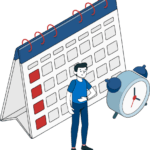In the fast-paced digital age, a resilient and efficient IT infrastructure is increasingly important. To meet this challenge, virtualization technology is an innovative solution that is highly relevant. This technology allows users to run multiple applications on a single physical server, saving costs and space.
The history of virtualization began in the 1960s when IBM developed Virtual Machine (VM) technology, which allowed multiple operating systems to run simultaneously on a single physical computer. In the 1970s, virtualization systems were enhanced to allow multiple users to access computer systems simultaneously. However, virtualization did not gain popularity until the early 2000s, when the technology became widely used in data centers and server environments.
Now, what exactly is virtualization? How does it work and what are its benefits? Read the full discussion below.
What is Virtualization?
Virtualization is a technology that enables the creation of virtual versions of physical computing resources such as servers, storage, and networks. This is like creating a digital copy of your hardware, which can be used to run different operating systems and applications independently.
For example, a server room might have three physical servers with different functions: mail server, web server, and internal applications. Each server typically operates at about 30 percent of its capacity, but the application server must remain at peak performance to keep the other servers running. With virtualization, each server can operate independently without relying on the performance of the application server.
Virtualization is one of the most effective ways to reduce IT budgets and improve operational efficiency for businesses of all types.
What are the Benefits of Virtualization?
Virtualization offers several benefits to any organization, including
Efficient Resource Usage
Optimize the use of hardware resources in the data center. For example, instead of running a server on a physical computer, you can create multiple virtual servers on a device as needed. By reducing the number of physical servers, you can save space in the data center and reduce power and cooling costs.
Automated IT Management
Enables physical computers to be virtualized and managed with specialized software. Administrators can create system provisioning and configuration programs, including templates for VMs. This facilitates consistent duplication of infrastructure and eliminates errors that can occur with manual setup.
Rapid Disaster Recovery
In a virtualized environment, recovery from natural disasters or cyber-attacks can be completed in minutes. This high response speed significantly improves system resiliency and allows businesses to continue operating without interruption, ensuring smooth operations.
How Virtualization Works
Virtualization works by using special software called a hypervisor. This hypervisor works to create multiple “cloud instances” or VMs on a single physical computer. Here are three components that work in virtualization.
Virtual Machines or Cloud Instances
After you install virtualization software on your computer, you can create one or more VMs, much like you access other programs on your computer. Your physical computer is called a “host”, while the VM is called a “guest”, with the proviso that a host can run multiple guests.
Independent Operating System
Each “Guest” has its own operating system, which may be the same as or different from the operating system on the “Host”. From the user’s point of view, a VM behaves like a normal server: it has settings, configurations, and applications installed. Computing resources such as CPU, RAM and storage look the same as on a physical server, and you can configure and update the operating system on the “guest” and its applications without affecting the operating system on the “host”.
Hypervisor
A hypervisor is virtualization software that you install on a physical machine. It acts as an intermediate software layer between the VMs and the host hardware. The hypervisor manages access to the physical environment so that multiple VMs can have their own allocation of physical resources.
What are the Pros and Cons of Virtualization?
Virtualization offers several benefits to businesses, but it also has drawbacks that need to be considered. Here’s an explanation.
Pros of Virtualization
- More efficient use of resources: Optimized hardware utilization. You can run multiple VMs on a single physical server, saving power, data center space, and cooling equipment.
- Automate IT management: Use software to automatically manage your IT infrastructure, saving administrators time and effort and reducing manual configuration errors.
- Faster disaster recovery: In the event of a disaster or system failure, VMs can be easily moved to another available server. This minimizes downtime and speeds system recovery.
- Easy Scalability: Add or reduce computing resources on VMs quickly and easily to meet changing business needs.
- Enhanced security: Improve security by isolating VMs from each other to prevent the spread of malware and other attacks.
Cons of Virtualization
- Hypervisor dependency: The smooth operation of virtualization is highly dependent on the hypervisor. If the hypervisor fails, all VMs running on it are affected.
- Management complexity: Virtualization adds a layer of complexity to the IT infrastructure, requiring specialized expertise to manage the hypervisor and VMs.
- Licensing costs: Virtualization software and additional licenses for VM operating systems can increase operating costs.
- Performance overhead: Virtualization can slightly degrade the performance of VMs compared to dedicated physical servers. However, technological advances have further minimized this impact.
- Hardware limitations: VM capabilities are limited by the hardware resources available on the physical server. There is a limit to the number of VMs that can run at optimal performance on a single server.
5 Types of Virtualizations
Virtualization technology is not just limited to server virtualization. There are several types of virtualizations that serve different needs. Here are five common types of virtualizations.
Server Virtualization
This technology creates one or more virtual environments within a single physical server. With server virtualization, users can run multiple operating systems and applications simultaneously on a single physical server.
Storage Virtualization
Storage virtualization creates a virtual storage environment from multiple available physical storage resources. This allows users to efficiently manage, optimize and access storage resources.
Desktop Virtualization
This technology creates a virtual desktop environment that can be accessed from anywhere. Users can run applications and operating systems within this virtual environment from a variety of devices, including PCs, laptops and mobile devices.
Network Virtualization
Network virtualization creates a virtual network environment from multiple existing physical network devices. This allows users to efficiently manage, optimize and access the network.
Application Virtualization
This technology creates a virtual application environment from multiple existing applications. Application virtualization enables users to efficiently manage, optimize and access applications.
Virtualization vs. Containerization: Which is Right for You?
Virtualization and containerization both allow multiple applications to run on a single physical server, but they take different approaches. Virtualization creates an entire computer replica, including the operating system, to run a single application. This increases efficiency over running applications without virtualization, but often duplicates code and services that are not needed.
Containerization, on the other hand, shares the underlying OS kernel and runs only applications and their dependencies. This approach is lighter and faster, but there is usually less isolation between applications.
The choice between virtualization and containerization depends on your needs. Virtualization offers better isolation, while containerization offers greater resource efficiency and deployment speed. For a virtualization solution, consider Red Hat OpenShift Virtualization.
Red Hat OpenShift Virtualization: Managing Virtual Machines and Containers More Efficiently
Red Hat OpenShift Virtualization, a feature of Red Hat OpenShift, enables IT teams to run VMs along with containers on a single platform. By unifying VMs and containers, OpenShift Virtualization helps simplify infrastructure management and accelerate application deployment time.
Through OpenShift Virtualization, VM administrators can integrate VMs into container-based workflows by running VMs inside containers. This allows them to simultaneously deploy and manage VMs and containers, all centralized on a single platform.
This approach allows organizations to leverage their investment in virtualization while enjoying the simplicity and speed of a modern application platform provided by OpenShift. In other words, OpenShift Virtualization paves the way for enterprises to go cloud-native while still running existing workloads in VMs on the same platform.
Benefits of Using Red Hat OpenShift Virtualization
Unified Modernization Strategy
OpenShift Virtualization provides a single platform for managing both VMs and containers. By reducing complexity and introducing a unified platform, you can run both simultaneously. This makes the infrastructure modernization process easier and more efficient.
Increase Operational Efficiency
By unifying VM and container management and operations, OpenShift Virtualization can reduce operational overhead. It can also improve collaboration between IT and development teams. In addition, hardware utilization can be optimized, resulting in significant cost savings.
Accelerate Application Development and Deployment
Integrating VMs with the OpenShift application platform creates a consistent environment for application development and deployment. Developers can build, test and deploy applications faster, bringing new products or services to market sooner.
Interoperability and Open Standards
OpenShift Virtualization is built on open standards, making it compatible with a wide range of on-premises and public cloud infrastructures. This gives organizations the flexibility to choose the platform that best fits their application and IT strategy.
Virtus as Red Hat OpenShift Authorized Distributor
It’s time to take your IT to the next level with Red Hat OpenShift Virtualization from Virtus Technology Indonesia (VTI). Run multiple applications on a single physical server, simplify infrastructure management, and increase IT team productivity.
As a Red Hat Advanced Authorized Partner, VTI can help you from consulting and deployment to after-sales support to eliminate trial and error. For more information on Red Hat OpenShift Virtualization, contact us by clicking this link.
Author: Wilsa Azmalia Putri
Content Writer CTI Group